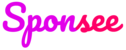Once you've started earning on Sponsee, you'll want to start cashing out on your hard work! Our payout simple is very simple, quick, and will ensure that you get paid quickly and securely. To request a payout, head to your creator dashboard and select the Payout tab. Here, you'll want to ensure that you have your bank account and routing info properly filled out. We will double check this before submitting a payout, but we recommend making sure that you have the correct numbers.
You'll see your available balance at the top of the page - and an option to transfer to bank. After a quick confirmation, you're all set! Payouts take up to 3 business days to process, and may take up to 5-7 business days to post to your account. We'll notify you via email once your payout has been processed and is on its way!